Question : I am getting an error while trying to run the ITE in Windows XP. Screenshot with error message is shown below. How to fix this error?
Solution:
.Net Framework 3.5 is required to run the application.
If it is not installed on Windows XP, you will get the error message as
in the above screenshot. Download link to .net framework 3.5
http://www.microsoft.com/en-us/download/details.aspx?id=22
Question: I am getting an error "Component "COMCTL32.OCX" or one of dependencies not correctly registered" while trying to activate full version online.
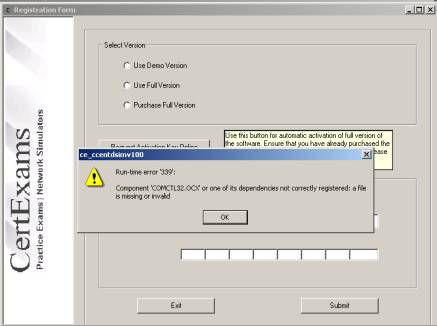
1.Download COMCTL32.OCX.
2.Copy the file to system folder that is WINDOWS\SYSTEM
directory on your C: drive (for Windows NT and 2000: \WINNT\system32).
3.open the command prompt by going to start->run.(If you are using Vista
or windows 7 run the command prompt as adminstrator by going to start->run(right
click and run as administrator)
4.According to your Operating System,
type the following command to register this library file:
Windows NT or 2000: regsvr32 \WINNT\system32\COMCTL32.OCX
Windows
XP: regsvr32 \windows\system32\COMCTL32.OCX
Windows Vista: regsvr32
\windows\system32\COMCTL32.OCX
* Please note that there is a SPACE after
"regsvr32" and before the rest of the command.
5.You should see a message saying "DllRegisterServer ... succeeded"
For windows 7:
Step 1: Re-register the component. Verify if comctl32.ocx is in C:\windows\system32 folder. If you, you may try re-registering the file. 1. Go to start and type cmd.Step 2: Un-install and reinstall the software. Re-installing helps in installing the missing component. Do this as a last resort. For your reference: Uninstall or change a program
Question : I am getting runtime error ‘429’ after installation is completed. Screenshot of the error is shown below. How to fix this runtime error?

Solution :
1.Check if scrrun.dll is present in system folder that
is SYSTEM\WINDOWS in c: drive (\WINNT\system32 for Windows NT and 2000).
2. If the dll is missing download it from following link http://www.fixdevice.com/dll/file/478.html
If the dll is already present in system folder proceed with step
4
3.Copy the download dll to the system folder.
4.Accoring to your
operating system type the following commands to register the dll:
Windows NT or 2000: regsvr32 \WINNT\system32\scrrun.dll
Windows XP: regsvr32 \windows\system32\scrrun.dll
Windows Vista: regsvr32
\windows\system32\scrrun.dll
* Please note that there is a SPACE after "regsvr32"
and before the rest of the command.
5.You should see a message saying "DllRegisterServer ... succeeded"
For windows 7:
Step 1: Re-register the component.1. Go to start and type cmd.
2. Right-Click on cmd and select “Run
as Administrator”.
3. Type regsvr32 scrrun.dll and press Enter.
If
successful you should get a popup saying "DllregisterServer in scrrun.dll
succeeded"
Explanation of Regsvr32 usage and error messages
Step 2: Un-install and reinstall the software.
Re-installing
helps in installing the missing component. Do this as a last resort.
For your reference: Uninstall or change a program