Question: Which version of adobe reader is compatible with CertExams.com Network Simulators and Lab Simulators?
Solution :
Network Simulators and Lab Simulators are compatible with Adobe Reader 8 or later versions. Download link to Adobe acrobat Reader : http://get.adobe.com/reader/otherversions/
Question :When I run the application to start exam I get following error
"This implementation is not part of the Windows Platform FIPS validated cryptographic algorithms."
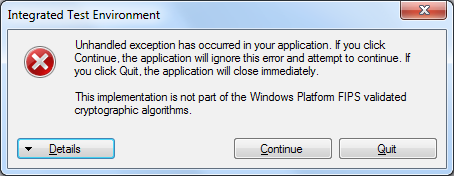
Solution:
Follow these steps, to make changes to Registry to fix this error:
1. Click Start, click Run, type regedit, and then click OK.

2. Locate and then click the following key in the registry:
HKEY_LOCAL_MACHINE\SYSTEM\CurrentControlSet\Control\Lsa\fipsalgorithmpolicy
3. On the Edit menu, click Modify.
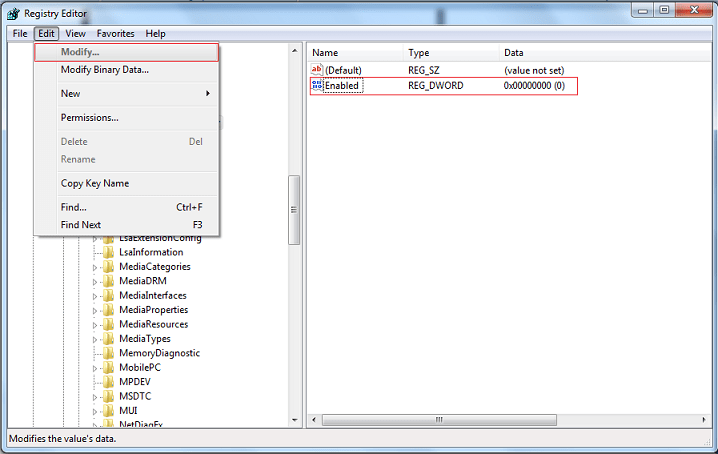
4. Type 0, and then press ENTER.
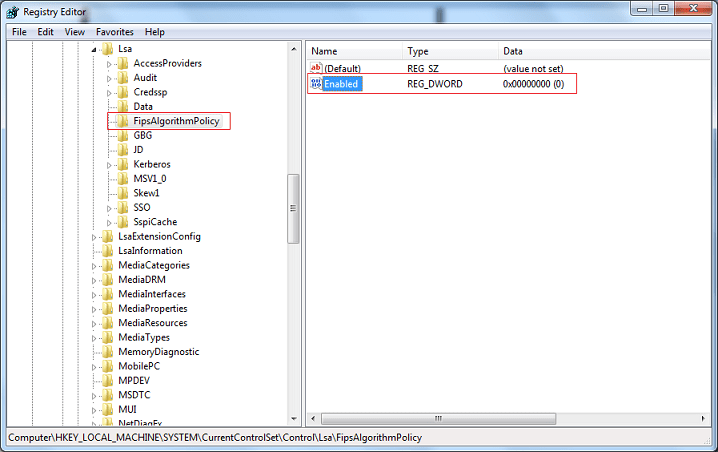
5. Then restart the application.
More information on this error
can be found at
http://support.microsoft.com/en-us/kb/935434
Question: I am getting an " Invalid namespace" error while trying to activate the product Online.
Solution:
This error is result of issues occurring
in WMI services of your system. Please follow following steps to restore
t he WMI services:
1. Computer management (right click on My Computer
-> Manage)
2. In the sidebar on the left side go to the services
and application drop menu and go to WMI control
3. Then look at the
bar on the right and click on more actions and then properties. If you are
having errors you will see it here.
4. Try restore by clicking 'restore
from last backup'.
5. Then click on 'Restore now'.