Default Lab Diagram: The figure shows the default lab diagram consisting of four routers, 3 switches, 2 work stations and 1 servers. For doing the labs in the practical manual, the default diagram would be sufficient. It is possible to use the default configuration for various case studies by varying the ip addressing scheme and protocols.
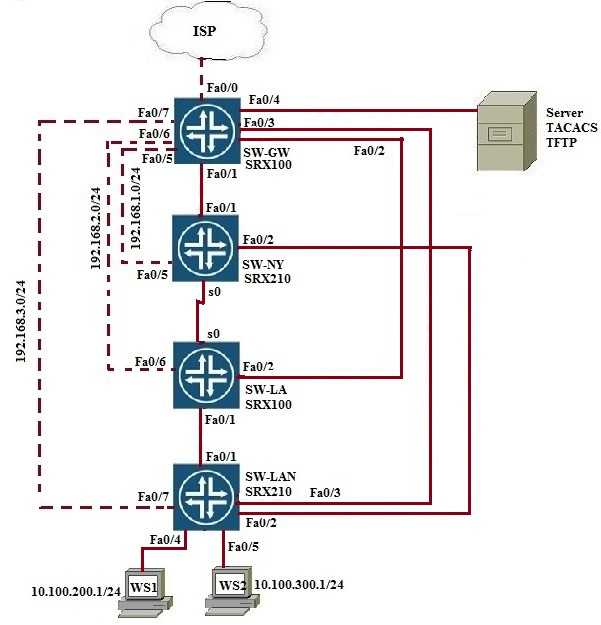
The labs available in the practical manual are listed below for your ready reference:
1. Routing Fundamental Labs
1.1. Lab Exercise 1: Entering configuration mode on a router and exit
1.2. Lab Exercise 2: Setting host name
1.3. Lab Exercise 3: Setting routers domain name
1.4. Lab Exercise 4: Configure the root password (Encrypted Password)
1.5. Lab Exercise 5: Configure a DNS name server
1.6. Lab Exercise 6: Configure a backup router
1.7. Lab Exercise 7: Router interface address configuration
1.8. Lab Exercise 8: Shut down an interface
1.9. Lab Exercise 9: Set interface description
1.10. Lab Exercise 10: Configuring encapsulation on a physical interface
1.11. Lab Exercise 11: Configuring No-keepalives
1.12. Lab Exercise 12: Set keepalive timers
1.13. Lab Exercise 13: Configuring management ethernet interface(fxp0)
1.14. Lab Exercise 14: Setting bandwidth on an interface
1.15. Lab Exercise 15: Setting the hold-time value on a physical interface
1.16. Lab Exercise 16: Setting the DTE clock rate
1.17. Lab Exercise 17: Basic gigabit ethernet configuration on a router
1.18. Lab Exercise 18: Configuring speed on sonet interface
1.19. Lab Exercise 19: Show chassis commands on J and M series routers
2. Static Routing Labs
2.1. Lab Exercise 1: Configuring static routes
2.2. Lab Exercise 2: Ping Test
2.3. Lab Exercise 3: Telnet
2.4. Lab Exercise 4: Traceroute
3. Policies Configuration Labs
3.1. Lab Exercise 1: Routing policy lab 1
3.2. Lab Exercise 2: Routing policy lab 2
4. RIP Configuration Labs
4.1. Lab Exercise 1: RIP configuration
5. Dynamic Routing Labs
5.1. Lab Exercise 1: Ping test by configuring RIP
5.2. Lab Exercise 2: Ping test by configuring OSPF with multiple areas
6. Show Commands Labs
6.1. Lab Exercise 1: Show commands lab
7. OSPF Labs
7.1. Lab Exercise 1: OSPF configuration
7.2. Lab Exercise 2: OSPF configuration and verification
8. BGP Labs
8.1 Lab Exercise: BGP configuration
9. MPLS Labs
9.1 Lab Exercise 1: Enabling MPLS family on the interface
9.2 Lab Exercise 2: Enabling MPLS protocol on the interface
9.3 Lab Exercise 3: Enabling LDP protocol on the interface
9.4 Lab Exercise 4: MPLS show commands
9.5 Lab Exercise 5: MPLS ping and traceroute
10. IPV6 Labs
10.1 Lab Exercise 1: Configuring IPv6 address on an interface in EUI-format
10.2 Lab Exercise 2: Configuring IPv6 address on an interface in general form
10.3 Lab Exercise 3: Ipv6 show commands
10.4 Lab Exercise 4: Configuring IPV6 static routes
10.5 Lab Exercise 5: Ping Test using IPV6
10.6 Lab Exercise 6: Traceroute on IPV6
11. Firewall Filter (ACL) Labs
11.1 Lab Exercise 1: Creating a Firewall filter
11.2 Lab Exercise 2: Applying firewall filter to an interface
11.3 Lab Exercise 3: View Firewall filter entries
11.4 Lab Exercise 4: Configuring and Verifying firewall filter Lab Scenario-1
12. Network Address Translation Labs
12.1 Lab Exercise 1: Configuring Source NAT using Egress interface Address
12.2 Lab Exercise 2: Configuring Source NAT Translation pool
12.3 Lab Exercise 3: Configuring Destination NAT pools
12.4 Lab Exercise 4: Creating Destination NAT rule set
12.5 Lab Exercise 5: Configuring Static NAT for single address translation
12.6 Lab Exercise 6: Configuring Source NAT using multiple rules Lab Scenario-1
12.7 Lab Exercise 7: Configuring Destination NAT using multiple rules
13. Exercises on DHCP
13.1 Lab Exercise 1: Configuring juniper router as a DHCP Server
13.2 Lab Exercise 2: DHCP client configuration
13.3 Lab Exercise 3: Assigning ip address to PC(computer) from DHCP server
14. Exercises on VPN
14.1 Lab Exercise 1: Configuring Address Books and Address Sets
14.2 Lab Exercise 2: Configuring a security zone and bind the interfaces to the appropriate zones.
14.3 Lab Exercise 3: Configuring host-inbound services for each interface in the zone
14.4 Lab Exercise 4: Configuring IKE Phase 1 Proposal
14.5 Lab Exercise 5: Configuring IKE Phase 1 Policy
14.6 Lab Exercise 6: Configuring IKE Phase 1 gateway and reference the IKE policy
14.7 Lab Exercise 7: Configuring IPSEC Phase 2 proposals
14.8 Lab Exercise 8: Configuring IPSEC Phase 2 policies and reference the IPSEC proposals
14.9 Lab Exercise 9: Configuring the IPSEC Phase 2 VPN tunnel and reference the IPSEC Phase 2 policy
14.10 Lab Exercise 10: Configuring Security Policies
14.11 Lab Exercise 11: Configuring and Verifying Policy based VPN
14.12 Lab Exercise 12: Configuring and Verifying Route based VPN
15. Basic Switch Labs
15.1. Lab Exercise 1: Entering configuration mode on a switch and exit
15.2. Lab Exercise 2: Setting Hostname
15.3. Lab Exercise 3: Set interface description
15.4. Lab Exercise 4: Shutdown an interface
15.5. Lab Exercise 5: Basic CLI commands
15.6. Lab Exercise 6: Configure bandwidth on an interface
15.7. Lab Exercise 7: Configuring ether-options on the gigabit ethernet switch interface
15.8. Lab Exercise 8: Configuring the management IP address on EX series switch
16. Lab Exercises on VLAN
16.1. Lab Exercise 1: Define VLANs
16.2. Lab Exercise 2: Configure a port for membership in that VLAN
16.3. Lab Exercise 3: Configuring an interface as a trunk port
16.4. Lab Exercise 4: Configuring VLANs
16.5. Lab Exercise 5: Configuring Routed VLAN interface (Inter-VLAN routing)
17. Lab Exercises on Spanning tree protocol and VSTP
17.1. Lab Exercise 1: Configuring STP Timers
17.2. Lab Exercise 2: Setting bridge priority on switch
17.3. Lab Exercise 3: Configuring port priority
17.4. Lab Exercise 4: Verifying STP
17.5. Lab Exercise 5: Enabling VSTP on all VLANs
17.6. Lab Exercise 6: Enabling VSTP on a VLAN using a single VLAN-ID / VLANName
Cert-Ex™ Exam Simulators, Cert-Ex™ Network Simulator, Cert-Ex™ Cheatsheets are written independently by CertExams.com and not affiliated or authorized by respective certification providers. Cert-Ex™ is a trade mark of CertExams.com or entity representing Certexams.com.