1. Individual Practice Exams Un-Installation
The practice exams from CertExams installed on the computer can be un-installed individually by clicking on the Un-Install button provided on the Integrated Test Environment screen, located next to the specific exam titles as shown below.
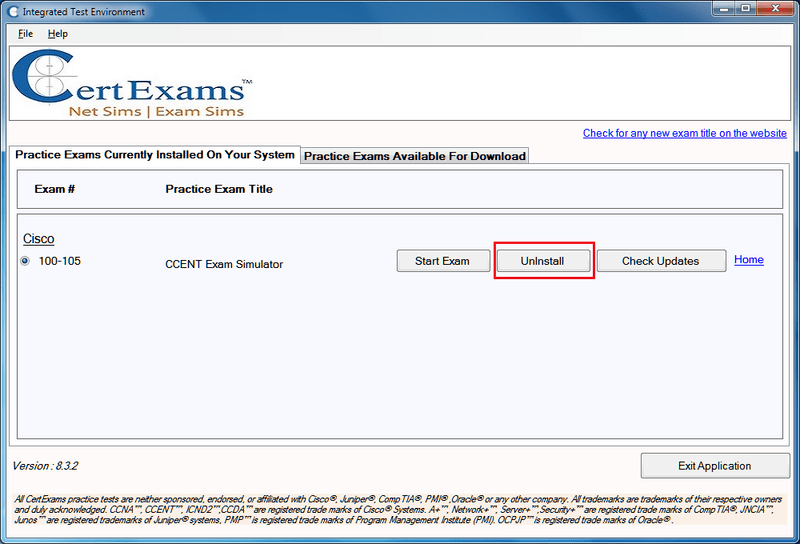
Click on the Uninstall button and a dialog for confirmation is displayed as shown,
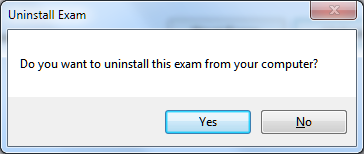
Click 'Yes' to un-install a specific exam from your computer.
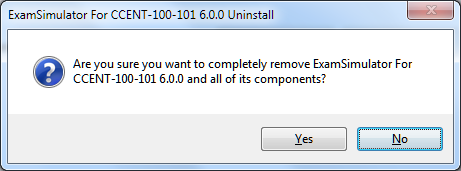
The progress bar displaying status of un-installation is displayed as shown.
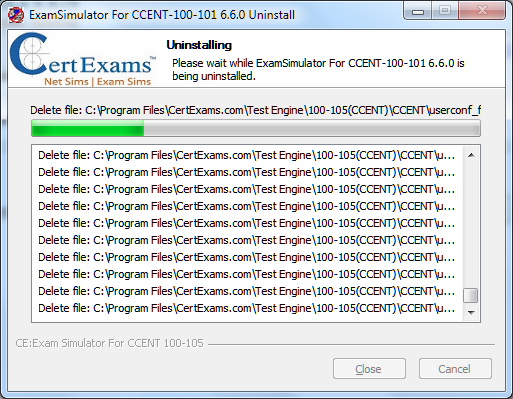
A popup is displayed on successful un-installation of the exam as shown, click on 'OK' and then restart the application.
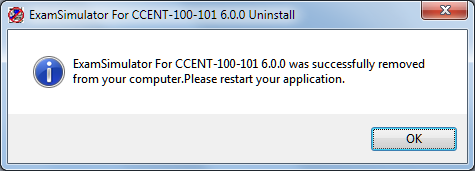
2. Test Engine Un-installation
Test Engine by going to Control Panel → CertExams Test Engine → Uninstall
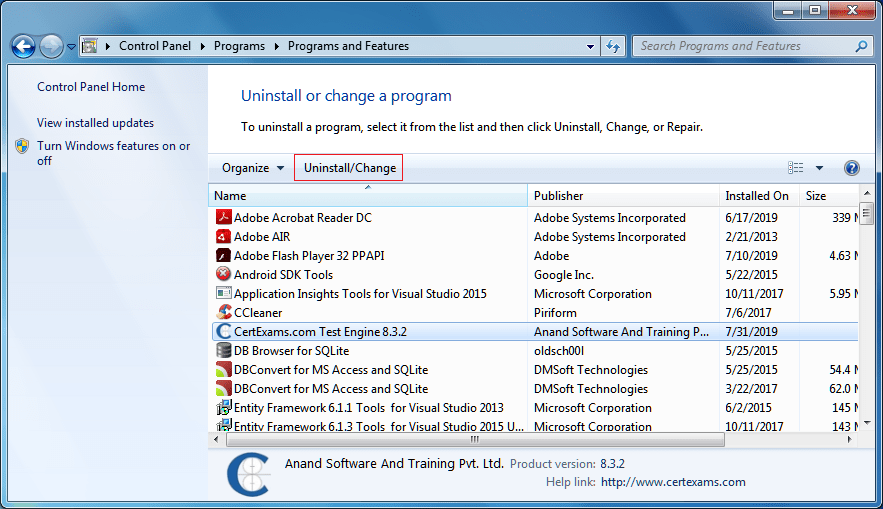
Note that un-installing the engine will not un-install the practice exams installed on the system.